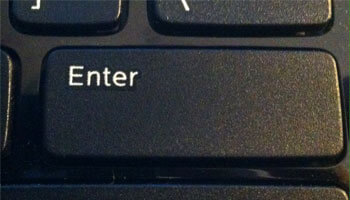Step 1 – Get your thoughts together
Step 1 – Get your thoughts together
Before you even begin writing your narrative, put pen to paper and answer the following questions. This will get you thinking about how your area fits into the overall University operation. These responses will help you write your rough draft.
1) What is your program elevator speech (in 100 words or less)?
2) What are the core functions of your program?
3) What do you facilitate for other areas? Who do you collaborate with?
4) What are your program bragging points (Points of Pride)?
5) How does your program support the University mission (try to tie into a piece of the mission or an element in the strategic plan)?
6) How do you add value to the institution?
7) Is there unmet demand or new opportunities to collaborate?
8) What would it take to improve the effectiveness and efficiency of your program in order to make a greater impact? This can be anything from cross-training staff and evaluating processes to new equipment/technology and staff.
9) What can we measure?
Step 2 – Enlist help
Consider pulling together a team to write program narratives. Assemble two to four people, with half the team members looking at data and the other half working on writing the narrative. Teams lower the stress level a bit and allow more people from your unit to be actively involved in the process.
Step 3 – Using data to supplement your story
While the university is providing some data, programs are able to supplement with their own locally-held data. Do you have data for your program that can add to the written word? Include customer satisfaction survey results if you have them. If you’re struggling with local data, it’s not the end of the world. Consider what you can (or need to) measure and put in your narrative that you will work to build an assessment program to measure your effectiveness when you talk about improvement. Be judicious when uploading data. Do you need a table or would a sentence convey the point better? Does your data table clearly illustrate what’s important? Too many tables can dilute your message and overload task force members when they review your program.
Step 4 – Map a plan
Take the Program Prioritization Criteria and drop it into Microsoft Word. Under each criteria question, write a bulleted list of topics that could be included in your narrative. Also make a notation of any data that you will upload for that particular question. Make sure your data table meets the guidelines.
Using the narrative template, begin writing – taking your bulleted topics and crafting them into complete thoughts. But don’t get too carried away – be clear and concise. You may choose to keep elements as bullet points within your narrative. Content is more important than writing style. It’s up to you where you start writing. Some people prefer to go in order while others begin with what they perceive as the easiest criteria.
Don’t procrastinate and don’t overdo it! Schedule a couple of writing sessions, tackling a couple of criteria during each session.
Other writing tips
- Do not assume the task force is familiar with your program. Avoid using unfamiliar acronyms or overly technical terms.
- Make sure you address the institutionally-provided data. If the data are inaccurate, explain that in the narrative section. If you upload your own data file, make sure to reference that data in your narrative.
- Title your uploaded images and data tables and reference them within your narrative following this example – (Table – title) or (Image-title).
- Make sure to reference your program collaborations and make sure your partners cross-reference you! Cross-referencing adds benefit to everyone’s narratives and gives the reviewers a clear picture of how things are connected.
- Do not overly-format your rough draft (stick to simple fonts and bullet points). It’s distracting to the reviewers and may not import well into online reporting systems.
Step 6 – Revise
Once the rough draft is written, make sure responses are within stated word limits and edit for content and punctuation. You might want to consider utilizing peer review (making it available to others within your program or division who did not serve on the writing team) via a shared network folder or Dropbox. Peer review between your division or college authors is also useful. In addition to proofreading and providing suggestions, peers can also ensure that you haven’t left an important function out!
It’s time to take your finalized rough draft and import copy into the online reporting system.
While this is a simple copy and paste operation, make sure to re-read each section to ensure the copy did not cut off and to correct any formatting issues. If you uploaded data tables, make sure they appear correctly. Save a final copy of your narrative before alerting your approver that your narrative is ready for review.
Step 8 – Relax
You made it! Take time to thank members of your writing team and colleagues for participating in this process.
Step 9 – Debrief and look ahead
Discuss the process with members of your writing team and colleagues. If you had to do this all over, what would you do differently? Do you need to start tracking data? Enlist the assistance of university assessment professionals to craft a workable and realistic plan.